Visio’s “Template Help” is getting annoying
I’ve just discovered how to turn off the “Template Help” task pane in Visio 2003. Good grief, what an annoying feature that task pane is!
Every time I started Visio, I was being presented with the “Template Help” task pane. It’s an annoying sidebar that sits on the right-hand side of Visio and offers links to online resources for developing Visio templates.
Sounds useful, except that I have no interest in templates. My guess would be that most Visio users have no need for the nagging help bar. Even worse is that it takes up a God-awful amount of screen real-estate so every time I open Visio I have to close the task pane.
The Visio team rightly observes,
The task pane is intended to help people learn more about various diagram types. Unfortunately the design tends to focus on the initial usage experience (having the template help in your face) at the expense of ongoing productivity (having lots of drawing space). Perhaps the biggest problem is that there is no place on the task pane itself to disable the automatic behavior.
To compound the problem, it’s not really apparent where you can disable this behaviour. You’d think the option to turn it off — there has to be an option right? — would be on the “View” tab in the Options dialog.

I know what you’re thinking, and yes, of course I tried the “Startup Task Pane” checkbox. It does absolutely nothing as far as I can tell.
So, where is it instead?

Amazingly, the option is hidden away in another dialog that comes up when you click that “Service Options” button, logically filed away under the “Drawing window options” section of that General options tab.
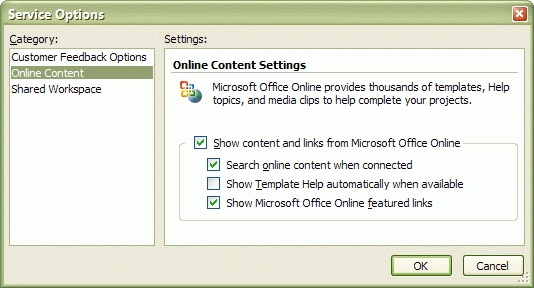
Okay, so the options could have been better organized. What about that task pane? Is this going to be the new Clippy of the Office series?
Thankfully not. The Visio team has removed the “feature” in Visio 2007. Not that my employer is likely to upgrade to Office 2007 anytime soon seeing as how we only just migrated to Office 2003. I can only hope the layout of the options in Office 2007 makes more sense than the current layout.
Thank you !!!!!
&%^!&^@&!^@& Microsoft !!!
Manuel Martinez
March 30, 2007 at 8:53 am
You’re welcome! I knew I couldn’t be the only one being driven batty by the task pane. 🙂
Sohail Mirza
March 30, 2007 at 10:38 am
Thank you!
Now… to find a way to tun off the *&^%$* “Shapes Help Window” on the OTHER side.
Nicole
July 26, 2007 at 1:39 pm
Whooooohoooo finally i could throw this annoying pane to hell 😀
Thanks
Melpheos
May 2, 2008 at 8:47 am
You’re a star!!!! Now if only there was way to get rid of my other annoyance – George Bush.
peter
June 3, 2008 at 9:57 pm
YOU ARE MY FREAKING HERO!!!!!
chknbone
August 22, 2008 at 10:45 pm
Thank you. I have loathed that pane since Visio was installed.
addison
September 2, 2008 at 1:06 pm
Bless you, my son!
Have pity on the Microsoft product managers — they will have great difficulty in the afterlife.
Mark
November 13, 2008 at 4:57 pm
Thanks! What a pain!
Mike P
November 20, 2008 at 11:21 am
Bless you!! I never would have found that…
Jason B
November 25, 2008 at 10:05 am
Thank you, thank you, thank you!!!!
DanV
February 2, 2009 at 10:22 am
Thank you! Thank you! Thank you! This was a major pain in my ass until now.
Tom
February 12, 2009 at 3:53 pm
Awesome! Thanks heaps! You saved my sanity! 🙂
Phil
March 6, 2009 at 6:15 am
Thank you, O-hail-Wan Kenobi. You were my only hope.
I hate that thing.
Grant
April 30, 2009 at 7:45 pm
Haha! “O-hail-wan Kenobi” 🙂 I’ve never heard that one before, but I like it!
Sohail Mirza
May 1, 2009 at 12:50 pm
Thank you thank you thank you!!! One of the most successful google searches I’ve ever done, leading me to your post and no more Visio annoyance!
DHilliard
July 21, 2009 at 12:27 pm
Like everybody else….thank you thank you thank you. This just may give me a clue about how get rid of the nag screens in MS Money, too. Can’t wait to try.
Rainey
September 2, 2009 at 8:15 pm
I’m more than happy to help people solve their Microsoft ailments… even the ones I don’t know about.
Now, if only we had a more permanent solution…
Sohail Mirza
September 2, 2009 at 9:19 pm
Thank you so much!!!!!!!
Peter
October 1, 2009 at 4:18 pm
Just in case you want to disable it BEFORE you start visio:
Windows Registry Editor Version 5.00
[HKEY_CURRENT_USER\Software\Microsoft\Office\11.0\Common\Internet]
“UseOnlineContent”=dword:00000000
“ShowSpotlight”=dword:00000000
Kweksma
November 13, 2009 at 7:33 am
Thank you for posting this. One of those things I was always curious about fixing but never bothered to figure out.
Peter Mularien
January 18, 2010 at 4:26 pm
THANK YOU!! That thing has been anoying me for years!!
Troy
January 21, 2010 at 8:34 pm
OMG thank you so much! Why is something so easy (and annoying) so dang difficult to find!?!
Jacob
February 2, 2010 at 1:05 pm
thanks so much. i’m boring for this automatic
for a long time, but don’t know the way out.
now it’s gone.
mt
March 1, 2010 at 8:11 am
At last! My sanity is restored – thanks for that one.
Mark Grady
April 27, 2010 at 5:39 am
Having worked at Microsoft off and on since 1989, I can tell you that the methods by which these user-hostile features get added are largely due to out-of-control program managers in cahoots with marketing folks.
For some reason, they have become obsessed with the ‘initial user experience’ to the detriment of the experienced users. I agree with offering new users lots of help and tips, but most of us progress beyond that and features like this actually hinder productivity.
Gordon
July 2, 2010 at 3:27 pm
Thank You, Now if only there was way to get rid of my other annoyance – Barack Obama.
Dave
September 13, 2010 at 11:01 am
Thank you! This thing and the god-awful Acrobat toolbar were driving me nuts. I mean, is it too much to ask that when I close these things they don’t come back every time? HA! Just kidding. I know the software is always right (please don’t hurt me, Visio).
— jm
Jeremy
October 14, 2010 at 2:41 pm
THANK YOU!! This was double-annoying since my work’s proxy server was constantly displaying its login box as the template panel appeared when opening Visio.
THANKS AGAIN.
Maria
October 21, 2010 at 12:32 am
A BIG Thank You. I love Visio, but the template panel was trying my patience.
AS
November 17, 2010 at 9:32 am
THANK YOU SOOO MUCH! This was so annoying and I have been looking for days to find out how to turn that off!
Dawn
January 13, 2011 at 11:06 am
Top points – Thank-you very very much – Talk about an annoying “feature”
Jeff
May 30, 2011 at 7:28 am
Well done. Every once in a while, I would burn 5-10 minutes trying to get rid of this annoying pain. I should have gone to google and got your help earlier.
Mr Me
June 19, 2011 at 7:03 pm
Thanks so much.
Mircrosoft, you’re a **** moron.
AM
June 21, 2011 at 10:00 pm
thanks!
SeanD
November 16, 2011 at 8:20 am
Top man!
Thanks, been getting really p****d off with that thing
tony Holmes
February 22, 2012 at 1:20 pm
Thanks a lot but as long as we’re taking Microsoft to task over this poorly implemented feature, shouldn’t we also criticize them for poor help documentation? I searched for “How do I turn off the template help task pane?” and Office Online returned 3 results, One was about using Visio to track NCAA basketball championships with Visio template and another was about laying out your dream kitchen with Visio. The third one looked like slightly more promising (Exploring your options for getting help in Office 2003) but was not specific to Visio and basically said type a question in the help data entry box to get help. Searching offline help returned more results but there were equally useless (same thing if I shortened my search text). In my experience Microsoft help is just getting worse and worse but fortunately for them there are a lot of people like this website’s owner doing their job for them.
KevinW
August 28, 2012 at 12:29 pm
Still a GREAT tip in 2013! Thank You 😀
Chris
January 11, 2013 at 10:59 pm
I’m honestly surprised that this tip is still helping people out. I guess it’s a testament to the staying power of old Microsoft software suites!
Sohail Mirza
January 14, 2013 at 4:02 pm
Bless you!!! As a contractor for NC DOT, which is operating with severe budget restraints, there is no chance of upgrading from 2003. I have been looking to disable this “feature” for ages.
Cynthia
January 29, 2013 at 12:20 pm
Thank you, and yep, still getting hits on the ol’ google search. Was first hit! Office will be upgrading to Visio 2010 shortly, however needed this working today, and that was a great deal of an annoyance from when I first started using Visio.
Morden Kain
June 14, 2013 at 6:58 pm